Blog
Unlike every other weblog you ever saw, this one is in correct chronological order so you can read it the right way round.
| Date | Subject |
| 1 Jan 2009 | Happy New Year |
| 3 Jan 2009 | New Year repaint |
| 5 Jan 2009 | Walking on a table |
| 10 Jan 2009 | Giving a hoot |
| 23 Jan 2009 | Sparks fly upward |
| 3 Feb 2009 | Urgent virus warning! |
| 3 Mar 2009 | On the grid |
| 5 Mar 2009 | Take a card |
| 12 Mar 2009 | Tinker in the works |
| 19 Mar 2009 | Can of worms |
| 1 Apr 2009 | How your brain works |
| 9 Apr 2009 | Dispossessed ducks |
| 1 May 2009 | What are you looking for? |
| 3 Jun 2009 | Keeping tabs on badges |
| 24 Jul 2009 | How many pages? |
| 20 Aug 2009 | Your choice |
| 27 Aug 2009 | Thumbs up |
| 10 Sep 2009 | Refreshing change |
| 25 Sep 2009 | Knock on effect |
| 1 Oct 2009 | Above the fold |
| 8 Oct 2009 | How many pages now? |
| 15 Oct 2009 | Cat trap |
| 22 Oct 2009 | Too good to waste |
| 19 Nov 2009 | Community spirit |
| 3 Dec 2009 | Strength to strength |
Happy New Year
Wishing you all the very best for 2009. Economic recovery, better summer weather, fine health and a few pints with friends. Fill in a couple of other things for yourself and then make sure that you achieve them!
For LPMCC.net I'd like to break through the 200,000 unique visitors threshold this year. I'm also determined to keep the content fresh and interesting. Not an easy task when it's all about biking thirty or forty years ago. There is a lot of help from contributors who are pleased to record their memories and share their photographs. There is also an increasing number of old friends having new adventures. If you are involved in some escapade in 2009 then please send a report in to LPMCC.net so we can all enjoy your travels.
There is a growing list of items to add over the coming months. Don't make that an excuse for delaying sending the items you have promised. My new year's resolutions include taking a more structured approach to work scheduling.
It will probably be like every other resolve and dissolve in Christmas spirits.
New Year repaint
Hope you like the new look of the Blog. I rolled all of last year's drivel into one page and smartened up the way it looks.
December finished a record year with respectable monthly visitor numbers - just over 6000. New content arrives every day. Things look good for 2009.
Nothing revolutionary is planned but whenever did things go to plan?
Walking on a table
At a Burns Night at Rachel's Mess everyone climbed onto the tables to dance. I'd already put my back out moving motorbikes about in the back of a Transit so I let the RAF boys and girls do the high jinks and just climbed as far as a chair, which I promptly fell off and made my back worse.
So I have a dislike for tables. That includes the tables in HTML. They are sometimes still used to bring some control to the layout of web pages. I try to use web standard cascading style sheets and positioned elements. Tables still need to be used where the content is ... er ... tabulated.
One place that LPMCC.net doesn't follow the latest recommendations is in adding elements to the existing page. It should be done using createElement() and appendChild() but I am naughty and use document.writeln() or, if the page is already loaded, write the HTML to a string and then bung it into a handy DIV element.
document.getElementById("h_D_e").innerHTML =
"Quick and Dirty";
The Ex-Members Lists are written on the fly and rewritten on user input. They were slow to the point of rigor mortis until I used the createElement() system to rewrite them. At the time I realised there was summat funny about walking the DOM inside tables. Today I ran into the same trouble and determined to get to the bottom of it.
I've always written tables as follows:
<table> <tr> <td>TEXT</td> <td>TEXT</td> </tr> <tr> <td>TEXT</td> <td>TEXT</td> </tr> </table>
[two rows, two columns]
First thing to remember when walking the DOM is that some browsers think a line break in your HTML script is a text node! So if there is a need for a line break I put it in the middle of a node.
<table><tr><td>TEXT </td><td>TEXT </td></tr><tr><td>TEXT </td><td>TEXT </td></tr></table>
[breaks inside text]
The revelation that occurred on delving is that even with the table written out in the HTML script, the browser assumes that there is a TBODY tag inside the table, enclosing the TR rows.
So the DOM really looks as follows.
TR
TD TDTR
TD TDThe upshot of all this is that the TR elements are the GRANDCHILDREN of the TABLE whether the TBODY is real or implied! Once I got my head round that I was home and dry.
I'm writing it here for next year when I will have forgotten again.
Giving a hoot
Technology will soon allow speed control of vehicles based on local speed limits. Tests have been conducted and there are serious proposals being made. Expect to see this being introduced in a similar incremental way as National Identity Cards. First to have the system will be vehicle owners with driving convictions. Then it will be rolled out to others who are seeking reduction on their insurance costs. A similar system is already in place for providing voluntary limits on times of driving. The problem with voluntary schemes is that it will be self selected by safer drivers resulting in a higher proportion from risk groups driving without restriction.
So who would we impose speed control on next after convicted offenders? Young males! Possibly older vehicles retro-fitted are a more urgent requirement than new cars with the system built in.
One attraction quoted for the use of speed control is that it reduces the need to pay attention to what the speed limit is at every location. I cannot see that as an advantage if speed limits are there for a reason. Entering a new speed limit is an indication that the hazards are likely to change. Providing more information is different from imposing control.
I often become distracted on dual carriageways with lamps, looking for speed limit reminder roundels that indicate the limit is above 30mph. The technology would be useful for informing drivers rather than easing off the gas and applying the brakes unexpectedly.
As a service to other road users it would also be useful if exceeding the speed limit flashed the vehicle lights. That would at least give a warning to pedestrians and cyclists that the approaching vehicle is going to arrive quickly and be unable to pull up! Twenty over the limit and the horn should also begin pulsing. That way you could still accelerate out of a hazard and warn other road users of your sudden actions at the same time.
The police wouldn't need speed cameras, they could just video the vehicles (s)hooting past and knock them off for speeding, defective lights and noise pollution.
Sparks fly upward
The photos on LPMCC.net are important because of the people and motorcycles they show. Never mind the quality, the subject is the important thing.
That consideration does not stop me from tarting pictures up whenever I can. Today's case in point is the bonfire on Ted Trett's Frozen Bladder report. The picture captures the event perfectly and makes you want to back up to it with your coat tail lifted.
I had already added sparks to the photo at the bottom of Mick Ayriss' photo album. That was fairly easy as the sparks are not 'behind' anyone and are all against a dark background. Ted's photo needed a bit more and this is how I did it.
There are three layers to the picture, all inside a containing DIV frame.
- At the back is Ted's full original photo as a JPEG file.
- In the middle of the sandwich is another DIV with a background image of the sparks. This is a transparent GIF with the sparks dotted on it in yellow to show against dark backgrounds and red to show up against the sky.
- In the foreground are the people who are in front of the fire and the sky with odd bits made transparent so that the "sparks" in the middle layer and the full photo at the back will show through.
To show you the odd bits I have included the foreground image here and if you click it it will move so you can see the text through the transparent part.

The code for the whole layer cake is shown here:
I use the sparks.gif as background-image rather than as a normal image so that the HTML/CSS can take care of the seamless wrapping when it has moved one unit width and its position resets!
All that is required now is to move the position of the DIV background "sparks" to make them fly upwards. That is done with the following JavaScript:
When the spark pixels move behind the odd bits of the foreground picture they become visible. They appear to sparkle as they rise and they are only visible in the area where they are supposed to be.
The blowing() function is called when the page has opened. (eg window.onload = blowing;)
The result will not set the world on fire but it adds a little sparkle to the picture.
Urgent virus warning!
This week I received a couple of warnings about computer viruses and malware that will replicate, steal my address book, trash my hard drive, let down the tyres on my motorcycle, black my eyes, cause torrential rain and floods, unleash disease and war and crack the planet open from pole to pole. Hmm, maybe I exaggerate.
These virus warnings are hoaxes. Put one or two phrases from the message into Google and there are numerous reputable websites that explain. They are just chain letters that take advantage of people's good intentions. They replicate through the internet using humans instead of computers.
I don't mind receiving them because they indicate that people out there care. The drawback is that they are generally sent out with all the past recipient email addresses in the message and all the current sender's friends in the To: line. This means the email addresses collect and circulate until they fall into the hands of a spam address harvester - someone who makes a living either from selling addresses or directly by inundating millions of people with offers of stiffy mints, fast buck investments and pictures of ladies who cannot afford clothes.
In case to don't know this trick, if you put multiple addresses into the Bcc: line then no-one can see those addresses. Outlook Express does not always show the Bcc: line. You may need to click View > All headers. In Webmail there is usually a link that says "Show Cc and Bcc". Cc: is for copying a message for information without hiding the fact from the main To: recipient.
Spam filters can be set to mark or reject messages that do not have the recipient in the To: line. Anyone with the nouse to do that will either check the message sender or already know about the threats out there.
Hope this helps you.
On the grid
Rally badges remind us of the good times we had in case our recall is fogged by time and alcohol. Today there are 1,573 badges in the Badge Pages of the Rally Section. They are buttons to appropriate reports or to a report form for riders to share their memories of good times. Every badge is a separate image that is positioned on the page and linked to the associated web page.
When you send another rally badge a whole page will need its badges to be re-aligned to make room. Seven pages have more than a hundred badges on them and there are 233 for S rallies from Sabre to Sword and Stoned.
Luckily we live in the age of computers. Why take half an hour doing something by hand when you can spend a couple of weeks writing a computer program to do it.
Behind the screens there is a way to spread the badges out neatly so that they only need a bit of adjustment by hand. On every badge page there is a hidden hotspot. Double click the hotspot and the badges are automatically rearranged on a grid system. To adjust the position of individual badges they can be clicked and moved (Click again to drop them on the new position.)
When they are all adjusted there is a button at the bottom of the page that records all the necessary badge information for the badge data file.
You can try this for yourself ... if you can find the Doubleclick hotspot on each badge page!
Take a card
While I was doin' nuffin I attempted to sort out some long standing format issues with the various 'card index' pages.
IE can make objects display and not display using JavaScript but other browsers cannot alter the display style.
This was a complex issue involving showing and hiding table body (<tbody>) elements of a table. Internet Explorer can set display as none to hide and block to show the relevant cells of the table but trying to do that for other browsers throws the <tbody> tag to the end of the table. Firefox can get round that by using the element's style.height. Set height = "0px" to hide the element and height = "" to allow it to take its normal height ie become visible.
There are lots of ways to navigate on LPMCC.net. There are also different ways:
- Cascading menus on the left of the page take you into sections, new content, people and relevant links.
- An avant-garde site map that is so avant it takes people off garde!
- An amazing third party search system kindly provided by those great guys at Freefind.com.
- Specially for visitors for whom the InterWeb is a new-fangled fiddle-faddle there are navigation aids that use a "card index" metaphor with good old fashioned tabs and alphabetic lists. Specifically for Content, Authors, People and Rally badges.
It transpired that several complete galleries of photo albums were missing from the card index lists. Meeooow - SPLASH! Fixed that for a few years but please remind me in 2012 that they will need extending again.
Format issues are ongoing.
Tinker in the works
Dangerous leaving me to my own ends for a few days. I could not resist the temptation to tinker with the works. Just like having a few days with no rallies or club runs you can expect a rider to start mucking about with their engine, probably with equally dubious repercussions.
This time I took another look at the way the thumbnail photographs are used on LPMCC.net and made improvements to reduce the files used to index photo albums and to eliminate duplication of data. It is not just because I am lazy and forgetful, though that has to be a consideration. Writing the same data more than once is asking for trouble if the data is different between sources.
As usual I have bitten off more than I can chew in one sitting. This change is being introduced in stages ie as I find time. The current status is that thumbnails have been renamed, data files have been written but there is still some duplication until a few more scripts have been rewritten and debugged.
Ah, there's the rub! The debugging is usually something I leave to dedicated LPMCC.net visitors. So, when you find an error on the evolving web pages, please report it so that I can try again. In the process you may dissuade me from kitten drowning. You could also prevent me from building cat traps by keeping me busy with new content.
Can of worms
Data tables are like Topsy, they "just growd". They are used for the menu system, citations for authors, star ratings, new content, photo counts with thumbnails, locations and an index of people. Why combine just two sets of data when I can combine six?
For one thing it required a score of functions to be rewritten. On the plus side your pages open more quickly and my life will be a lot easier.
How your brain works
Hear the rumble of a British motorcycle and you cannot help thinking of your old bike and the places you went on it, the friends you travelled with, their cheerful faces, fashions and riding style, the jokes they told, the years, the rallies and badges, the days your bike broke down or you fell off, the repairs and modifications you made, the dealers who bought, sold and serviced it.
LPMCC.net is put together like that. Start anywhere and the path spreads out in a multitude of directions as shown in the pop-out menus and the site map. Every page has links to other loosely connected pages. You can work linearly by using Alt > to go to the next page. You can find what you want using search, a bit like racking your memory for a name. Check just the latest additions or open a beer and just let the site flow over you at random. That is what the little button just above the Leicester Phoenix MCC link is for. Random discoveries.
The bikes connect the people and span the years. Your memory is the ultimate hyperlink. Make connections.
Dispossessed ducks
Sunday morning you couldn't see Fleckney Duck Pond for kittens floating belly up.
Saturday evening I checked the March LPMCC.net visitor numbers and there were 7776 visitors so I was already patting myself on the back for guessing that we will pass 200,000 about May this year. I was counting my chickens. A minute later I checked LPMCC.net webspace and had the shock of my life!
LPMCC.net is hosted free by PlusNet who provide my broadband internet connection. I have 250MB to cram in the thousand pages with 1500 badges and thousands of photos. Out of that 250MB I had used ... 255MB! Underneath was a line that said PlusNet reserves the right to remove websites if the allocation is exceeded.
LPMCC.net was overdue being pulled off the web!
I won a prize for kicking the butts of our moggies. It was a CAT-ARSE-TROPHY! The midnight oil was burned as I pruned whatever I could from the server to stave off having the plug pulled. By first light I was back to 222MB and LPMCC.net had been brought back from just over the brink.
A couple of years ago 250MB of website space seemed ample. Now I have to plan for some kind of expansion. It could mean paying for website hosting. I'm far to mean to do that until all other options have been exhausted. All the Kettering and District material is now secure on their own website. Over the next few weeks - maybe months - I will be shipping all of the LPMCC.net photos into flickr®. The pages should continue to look just the same but there will be a line at the bottom of the page saying the photos come from flickr®. First page to get this treatment is Dave Scattergood's Easter Egg Run photos mentioned above.
Having the photos on a different server is similar to having our videos delivered via YouTube. It is convenient, easy, free and provides an additional route to LPMCC.net from a major website. But the kittens are in the pond and the writing is on the wall. I need to look for a hosting package and for a way to pay for it. Your suggestions will be greatly appreciated.
What are you looking for?
Making LPMCC.net content easy to find is a two part task. Part one is bringing the website to the attention of people who use search engines (such as Google) and Part two is allowing the site to be searched using FreeFind.com (top right of every page). It is interesting to see what search terms are used to bring people to LPMCC.net and what they search for within the site. I don't know who is searching but I do get to see the words they put into the search boxes.
For your information here are the recent top search terms bringing people to LPMCC.net from Google: flooding in arizona, antler rally, elephant rally, rising moon mcc, lpmcc, wet jeans, stella alpina, elefant motorcycle rally, antler motorcycle rally kilchoan, blackpool bike show, denholm & district pennine rally, dragon rally, drake motorcycle club, leicester phoenix, lhm ltd wigston, arizona flooding, honda cx500 custom, ashby folville motorcycles, cx500 custom, boy wellies.
Google finds over a million pages about flooding in Arizona and LPMCC.net isn't in the first five hundred because I checked (I know, I should get out more.) Phoenix must have figured in the search as well somewhere. And if Arizona is going to flood, wellies and wet jeans are going to be involved.
Here are twenty words or phrases used in FreeFind to identify content within LPMCC.net: how to get there, 1985 dragon, 2009 clendar, ashby foleville 2009, badges, bedford eagle, bmoc, Bogri, burp, Carington, cx500, folk thing, heart of england, hedges, horex, kamakazi, MZ ES250, peel, rebo, trident.
I have missed out all the people's names that are searched for to respect your modesty. It seems that LPMCC.net is the place people come to get their mid-week Rally fix. All we need to do now is write some pages about flooding in Arizona!
Keeping tabs on badges
This week I wrote a page to automate the menu rewrite for every time a badge is added. Now the menu keeps up with the first and last rally name on the page, number of badges, number of rallies and the heroes who sent the badges. My life gets easier all the time! Why have a computer and bark yourself? (or summat like that)
Any-road-up, the new system identifies badges that are prepared but somehow miss being put on their alphabetic pages. It does this by comparing a DIRectory list against the badge_db[] quasi database array (in badge.js). Here are a few tips on how I do it:
- The JavaScript library file badge.js contains the quasi database array badge_db which has fields separated by the "|" character. The fields include the badge file name. The library is loaded by the usual method -
<script language="JavaScript" type="text/javascript" src="badge.js"></script> - I create a list of all the badges in the badge graphic folder by running a simple BAT file consisting just the following line.
DIR *.GIF > BADGE.TXT
This writes a list of all the GIF (badge) files to a text document called badge.txt. - To read this file it is opened exactly as it is into an iframe
<iframe src="BADGE.TXT" style="display:none;"></iframe>
You need to wait for the text file to be written into the hidden iframe before trying to read it so the relevant function needs to go into an onload function, maybe even from a setTimeout() method just to make sure. To see the content of the iframe and turn it into an array I use ...
var i_c = window.frames[0].document.body.innerHTML;
var d_f = i_c.split(/\r?\n/);
Here is the first tricky bit.
Take a look at your BADGE.TXT file in Notepad. The first five items of the array are the directory header lines so don't begin using the file until d_f[5]
Similarly the last two lines are the directory totals so end at d_f[d_f.length-3]
Here is the second tricky bit.
Splitting the iframe content with the newline character \n is enough in some browsers but Internet Explorer also adds a carriage return character \r and that is still on the end of every array item. So when you read through the d_f[x] data, pare off any unwanted end charaters with ...
while (d_f[x].charCodeAt(d_f[x].length-1) < 32) d_f[x] = d_f[x].slice(0,-1);
Put into words, while there is a character on the end whose ASCII value is less than a SPACE, remove that end character. I bet there is a simple way to do that with regular expressions but I will delve into that later. In the meantime you can now pick out the filename with ...
d_f[x] = d_f[x].substring(36);
Tip: You may also want to change it toLowerCase() just in ... er ... case! - Now you have the simple prospect of comparing the directory listing against the badge list to see if there are any not included in the badge list. If I do that with a couple of nested for loops there is a problem. I have over 1600 badges which is not a lot on its own but comparing two lists of 1600 means processing 1600 × 1600 ÷ 2 = one and a quarter million cycles! That will make your browser groan and complain!
Here is the trick!
First of all sort() both arrays. Now you can delete badge_list entries while they are "lower" alphabetically than the directory list item. Inside the for loop that runs through the directory list ...
while (badge_list[0] < d_f[x]) badge_list.shift();
Stop searching when that finishes. Either the badge is found - or it ain't going to be found!
if (badge_list[0] > d_f[x]) { do what you need to list or display the d_f[x] missing badge}
Hey-presto! Even with 1600+ badges the result is almost instant.
If you need any help with this where I have glossed over something, please get in touch.
How many pages?
Just how big is LPMCC.net? It is fair to say it is pushing a thousand pages. The truth is, it depends on how you count them.
- Freefind are the people who provide the technology behind the search system (top right of every page) and they are now indexing 1001 pages.
- The Statistics Page in the Help section graphs the number of pages immediately available through the menu system and the current count is . There are also about forty pages that are not available through the menu system because they depend on the context of the link, things such as the T-shirt construction pages that need to be encountered sequentially and the error pages that are only visible if there is a (kittens forbid) error on a page.
- Google keep an eye on LPMCC.net and spider 957 pages of which 844 are indexed. Google discourages pages that have the same content and therefore I stop them from counting (usually Rally report) pages that repeat text from the Megaphone archives. Also many alphabetic pages are created on the fly and are not re-indexed by Google.
Any-road-up, however you count the pages on LPMCC.net, there will be a party when we pass the official, menu-indexed millennium. It just might be next month!
Your choice
When you click an internal link in LPMCC.net, the new page replaces the current page. If the link is to another website the pointer will become  and the page opens in a new window*. You can usually choose where a link opens by right clicking the link - but I've hijacked the right click menu, a low down trick that is frowned upon. If you want to regain control of the new page destination you can do one of the following.
and the page opens in a new window*. You can usually choose where a link opens by right clicking the link - but I've hijacked the right click menu, a low down trick that is frowned upon. If you want to regain control of the new page destination you can do one of the following.
To open any link in a new window hold down the Shift key and left click.
To open any link in a new tab hold down the Ctrl key and left click. Or quicker still, if you have a middle (wheel) button, just click that.
* Firefox, Chrome and Safari open pages off LPMCC.net in a new tab.
Thumbs up
Reviewing all the photos (and moving them off the server wholesale) gives the opportunity to improve the use of thumbnails throughout LPMCC.net. Thumbnail use is being confined to just those photos that are a non standard size or proportion or pages where the sheer numbers would make the page much too long. For example, Mick Ayriss' Colombres Rally now shows his photos directly so you don't need to click about.
Thumbnails are not entirely dispensed with. They are useful because you don't need to wait for all the big photos to open before reading the page. A note this week from Dave Richmond reminded me to consider the time and cost penalties that visitors with dial up or (in Dave's case) mobile connections face. Therefore where thumbnails are being used they are being tarted up. See the new version on Les Hobbs' Burgenfahrt Rally. The fancy-pants stuff will be added to the other pages that retain thumbnails as time permits.
Refreshing change
Couple of weeks ago I gave you a tip for opening pages in a new tab by clicking your mouse wheel if you have one, or control and left click. Now I'll tell you summat about the News page and your cache. Your cache is space on your hard disk where the page is temporarily saved once it has been fetched from the internet and viewed. The components of the page may remain there for a week or so. This saves time the next occasion you open the same page - or other pages on LPMCC.net that use the same resources - graphics, style sheets, scripts and stuff like the menu data. All in the name of speed and efficiency.
Problem is, the News page changes every week so you don't want to be stuck looking at last week's news over and over again.
You can force delivery of new data from the internet by holding down the control key and pressing f5. On LPMCC.net things are even simpler than that.
There is a line in the page script that tells your browser not to add the page to your cache but to download it fresh every time.
The second thing I do is set a timer on the page. If the page is more than ten days old it forces a reload of new data. It is set at ten days in case I am delayed adding the latest weeks news - effectively allowing three extra days.
If I ever forget to update the news and it goes over the ten days then the News page will keep reloading (old) news and doing it over and over.
Knock on effect
You may recall that earlier this year I was alarmed to exceed LPMCC.net's server storage space and the ramifications have taxed me over the last few months. Most of the photographs have been moved to free space on Windows Live. That in turn complicated a few other links and systems. For example, the Gallery Index had a random photo to entice you into the labyrinth. Selecting a random photo suddenly became much more complicated but the effort is worth it because the photos are a prime reason that people enjoy and return to LPMCC.net; And if you've got it, flaunt it.
In case I ever need to untangle the location of all the photos I have documented their source and locations. This database has now been pressed into use to enhance the random photo system on the Gallery Index and also now on the Rally Index to let you know that this section now has as many photos as the Gallery, thanks to the sharp shooting of many contributors.
Wherever random photos appear on LPMCC.net they will show the name of the photographer and link directly to the page that contains the photograph.
Above the fold
There are only a few more photos to transfer to Windows Live but I'm already digressing onto other projects. This week I looked at making the site navigation more ... er ... informative. The current Site Map may be impossible to understand. I began to look at an illustrative way of indicating the individual pages and their relationships (take a deep breath).
I drafted out a way of showing the current page, the pages before and after in the sequence, those below it in the hierarchy, the pages with hyperlinks from the page content and the pages that lead to the current page. (stay with me, it gets easier).
It involved mini pictures of the pages so you know what to expect (with readable information when you hover over them). I was in for a shock!
I did a test run of the mini page pictures and they were frankly b o o oring ...
This was a new perspective on LPMCC.net, my precious. Do others see it as such a dull and uninteresting procession of pages - stale crumbs stuck to cardigan dribble? Quite likely.
For anyone patient enough to delve into the site, like you, I'm sure the value of the content overcomes the initial dull impression. But in this day and age that just doesn't cut it. LPMCC.net needs to make an immediate impact.
Therefore, once the current photo transfer is complete, many pages will have content rearranged to put a photograph above the fold. When a page first opens there will be a photograph at the top visible before you scroll down to the associated text.
The mini-pages were an eye-opener for me!
How many pages now?
Let me explain. Tom sent a Star Rating for the Tartan Rally report. As I scrolled down to add Tom's few words to the end I realised how long the page had grown. So I split the report into several shorter, self-contained passages. No new content to announce but - Hey-Presto! - the page count shot up by four putting the count well over 1000 and even back-dating it to September. Now that's what I call productivity!
Cat trap
Denny Cornell let me know that contacting LPMCC.net wasn't easy. So try the new Right-Click Send-Comment system or the [Contact] link at the page bottom. Or click the "grippy" bar hiding at the left edge of the page near the top. Give it a go with your current contact details. The new system is probably a bit more wizz than I can safely accomplish and a few cats may get wet while it settles in. Here is a run through of features ...
You can slide the form out using the links noted above. The "grippy" bar and the whole form moves up and down the page as you scroll so it is always available.
The notes are "persistent" (just like the damn weather) and stay there from page to page and visit to visit on the same computer.
Your notes are date-stamped and titled when you change pages so I know what you are writing about.
Please don't delay sending your notes for inclusion on the page. There is a save limit of about 500 words. You will see the "grippy" edge double as a meter that goes red when it is nearly full.
If you "Send" your notes it goes directly. If you click the "Email" button it will use your local email client, such as Outlook. Email is the only way to send photo and file attachments.
I hope the system will enable and encourage you to respond to LPMCC.net content more often.
Too good to waste
The new slide-out Note system is too good an opportunity to miss. It is being rapidly developed by the staff at LPMCC.net and already boasts several other functions and is now known as the Contact Centre ©.
- The original Notes system is in a tab. It still has a limit on the content before you need to send it to LPMCC.net.
- If you don't include an email address for an acknowledgement of your Notes you may receive a reply through this system. The "grippy" right edge that doubles as a Notes gauge goes green when you have Mail.
If the edge is yellow it means there is a more general message - a broadcast or a welcome to new viewers or a special message only for regular readers. - There is a separate tab for Star Rating but you can still allocate Stars at the bottom of every page.
- (Book)Mark up to nine local LPMCC.net pages so you can return straight to them later. Tick the box at the end of the current page to add it to the list.
- The Info tab contains the page documentation that you can presently see by pressing Alt+W.
- Help depends on which previous tab was showing before you select Help. What if it is already on Help? Try it!
As well as a Right-Click Contact-Centre option, [Contact] at the bottom of the page and the "grippy" right edge methods of showing/hiding the new system, there is now an Alt+E shortcut.
The system will continue to develop and in the meantime use it to send in a wish list.
You can sit back and just enjoy LPMCC.net content but it is very much like the Club - The more you put in, the more you get out!
Community spirit
Usually I make changes to the website and drop them onto you without warning, expecting you to report where I have made a mess. As a break from tradition this time I am letting you know that the pages will soon have this 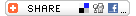 widget. Its purpose is to allow you to mark the pages for friends on any of the many community websites (Facebook, Twitter etc) and blogs. It is a fancy piece of kit provided by addthis.com that shows options when you pass your pointer across it and even more options if you click it.
widget. Its purpose is to allow you to mark the pages for friends on any of the many community websites (Facebook, Twitter etc) and blogs. It is a fancy piece of kit provided by addthis.com that shows options when you pass your pointer across it and even more options if you click it.
Strength to strength
You may think that I am fixated by the visitor figures for LPMCC.net but the plain fact is that it is now more likely that old friends will find us than we will find them. We therefore depend on high rankings in search sites such as Google, Bing and Yahoo! Ranking is proportional to the number of links TO the website from other websites. If you run a blog or website or have an account with one of the social sites such as Facebook, Twitter etc, I would be very grateful if you would add LPMCC.net to your list of public bookmarks and favourite websites. It is most effective if you link to a particular page, possibly one that you wrote (hint) or are mentioned on.
I am always pleased to include your own websites wherever your name appears. On all pages that your name is on you are listed under PEOPLE on the left of the screen. This links to all the other pages you are on and any websites you nominate. Press Alt+E and tell me your URLs.
Now to the visitor figures: In November we again received over 8000 unique visitors which indicates that we are reaching friends far and wide who share our particular interests.
I suppose LPMCC.net is a sort of Social Website, but one that you don't need to be constantly updating with where you are/what you are doing and thinking...
... but it is great when you do get in contact!