T‑shirt
Done the Rally ... Drank the Beer ... Lost the Badge ... Get the T‑shirt!
1 What you get.
A unique T‑shirt with all your rally badges on it.
You could just use the resulting pictures as decoration for your garage.
2 What you need.
- The computer you are using now.
- An inkjet printer with colour cartridge.
- A white cotton T‑shirt.
- Iron on transfer paper.
- An electric iron.
You can print the resulting pages onto iron-on transfer paper direct from the screen. Or you can adjust badge positions and touch up the results using Graphics/photo editing software.
You will also need a bit of time. Like a wet afternoon or a winters evening.
3 What you do.
- Go through the alphabetic badge pages, choosing the badges that you want to include.
- At the end of the selection process go to the T‑shirt Design Page. There are detailed instructions.
- Print the badge sets onto the A4 or 8x10 iron-on transfer paper.
- Roughly cut round the outline of the badges and iron it onto the T‑shirt following the directions that came with the transfer paper.
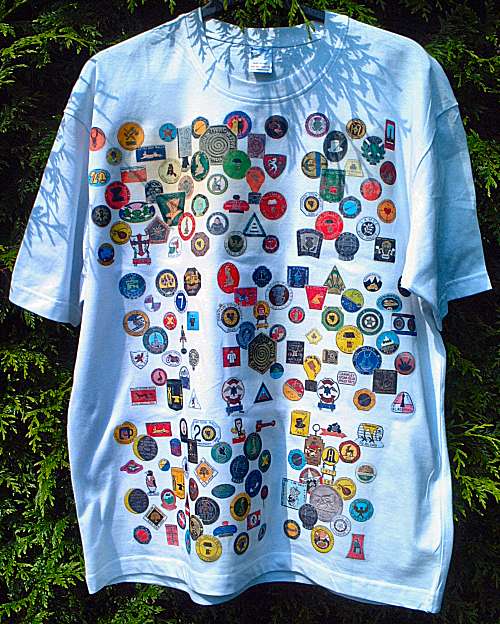
Known Issues
1 Why do I get an extra badge?
 This is the LPMCC badge and is so you can remember when someone asks where your fantastic T shirt came from. Point to the badge and tell them to surf to LPMCC.net. Thanks.
This is the LPMCC badge and is so you can remember when someone asks where your fantastic T shirt came from. Point to the badge and tell them to surf to LPMCC.net. Thanks.
2 Transparent parts of the badges become opaque if I print directly from the final page.
On most printers the space round badges remains transparent. The transparency turns opaque white on my Lexmark. The problem is not due to "Print colors and background images" being ticked in Tools > Internet Options > Advanced. The work-round is to copy the screen using Alt+PrintScrn and paste it into a photo editor.
3 I saved my badges as a "Favorite" to my bookmarks. Do they still work?
Yes, the old URL system still works but will be converted to localStorage that saves your collection on this computer and is only available using this browser. Click the saved badges bookmark to go to the iron-on transfer design page.
Don't delete your bookmark because you can copy it into another browser or computer with your old collection.
The browser that you are using is not able to save the badges that you choose. To add chosen badges to a T‑shirt you will need to a more recent browser:
Please let me know any problems, questions and suggestions by using the Comment link below. Thank you.